Aiphone MY-1AD User Manual
Browse online or download User Manual for Safety Aiphone MY-1AD. Aiphone MY-1AD User Manual
- Page / 6
- Table of contents
- BOOKMARKS



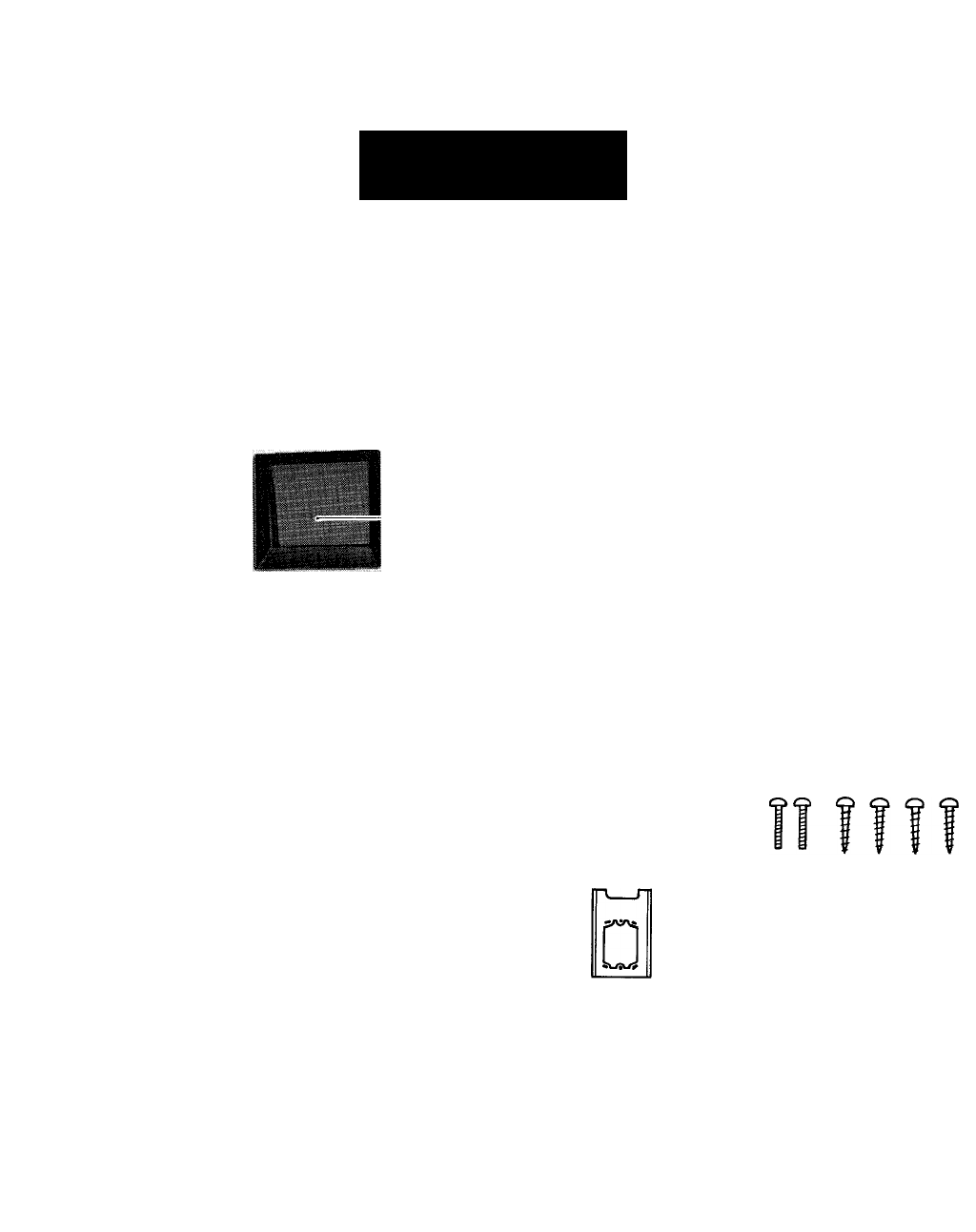
Summary of Contents
830557 0890 ©O AlPHONE2-WIRED VIDEO ENTRY SECURITY SYSTEMModel;MY-1AD(Room station with video monitor)INSTRUCTIONSNAMES AND FUNCTIONS(D-------- @---
BEFORE YOU INSTALL AND OPERATE THE EQUIPMENT— Prohibitions and precautions —OperationDO NOT HOLD HOOK SWITCH DOWN BY BALL-POINT PEN, ETC. WH
aINSTALLATIONL (1)Actual terminal locationMY-1 AD BACK VIEW(2) Wall mounting—__________ nAl ,A2; Connect to A1 , A2 terminals on MY-DA (non-polarized)
aWIRING DIAGRAMMY-DA VIDEO DOORSTATIONMY-1AD ROOM STATIONNOTES;For connecting between video door station and MY-1 AD, do not use coaxial cable, or
OPERATIONSReceiving a call from doorstation;4&: -W Sin(D Momentarily depress CALL button.(D 4-stroke chime sounds and picture appears instantly.d)
aSPECIFICATIONS* Power source* Current consumption* Calling* Communication ♦Wiring♦Wiring distance♦Video monitor * Scanning line ♦Dimensions ♦WeightDC
 (8 pages)
(8 pages)
 (4 pages)
(4 pages)








Comments to this Manuals